Geo-blocking is a premium feature with MalCare that allows you to block IPs of all users from a certain country. The objective is to control phishing attack if your website indicates hacks from IPs of that country.
You can follow these steps below to activate this feature on your website.
Step 1: Login into the account and select the website

Step 2: Select the website and click on Geoblocking from the panel above the site listing
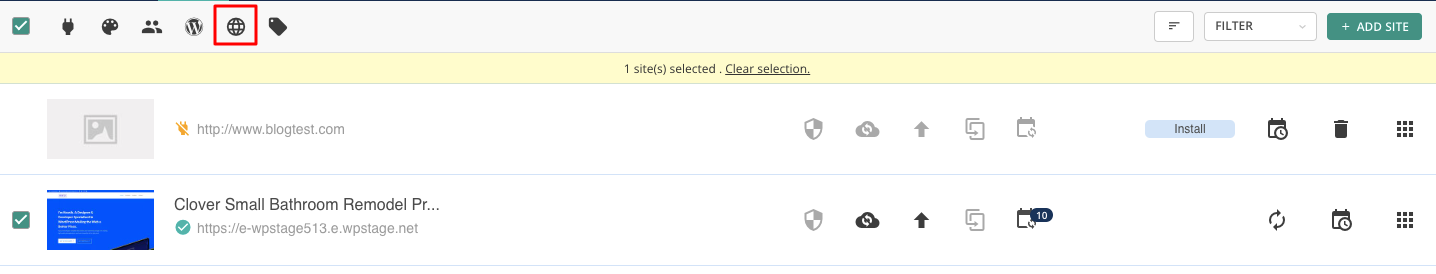
Step 3: Select the Geoblock icon from the top menu bar, to block all IPs of the chosen country/ies from accessing your website.

Step 4: Click on Block Countries

Step 5: You will see a notification that pops up to confirm the action.

